Nginx Web Sitesinde Güvenlik Sorunu

Geçenlerde Nginx, blog‘unda Rapid Reset Attack on HTTP/2 hakkında bir güvenlik sorunu bildirdi ve blogu kontrol ederken sitede mixed content güvenlik problemi olduğunu fark ettim. Bloglarına bu konuda bir yorum yazdım.
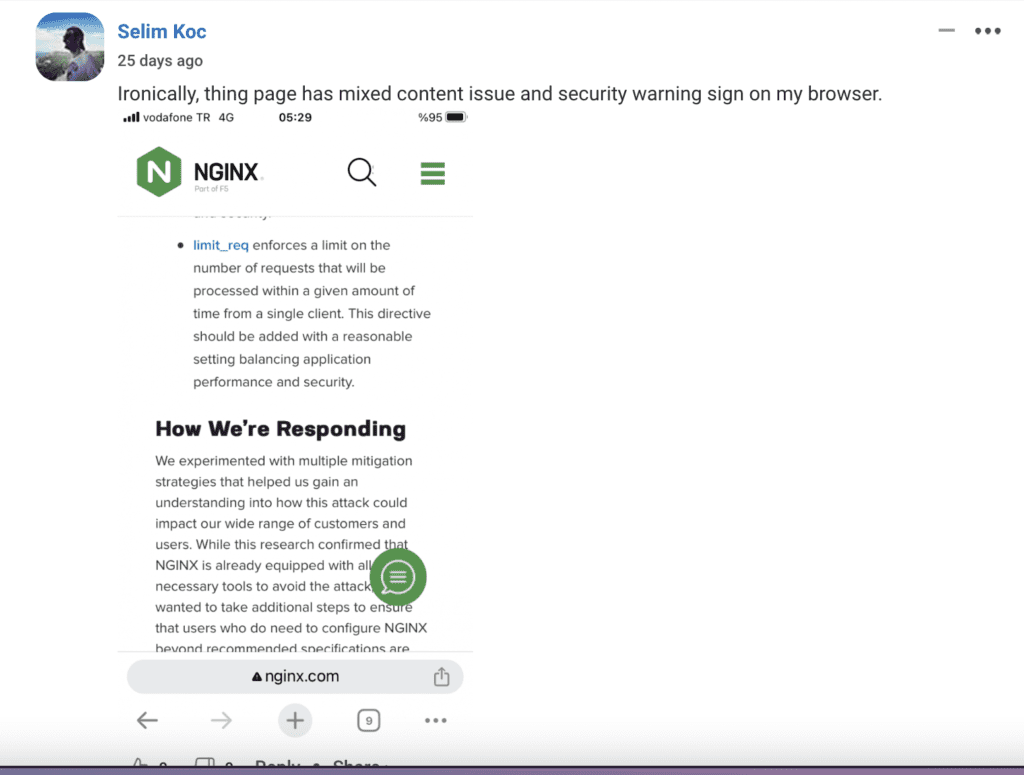
Daha sonra tüm web sitelerini kontrol ettim ve CMS olarak WordPress kullandıklarını ve büyük olasılıkla web sitesi adresinin https://nginx.com yerine http://nginx.com olarak ayarlandığını gördüm. Yani tüm sitede karışık içerik güvenliği sorunları var. Blog yorumuna tekrar yazdım ama yorumum onaylanmadı (henüz 🙂 ).
Yorumumu aşağıya kopyalayıp yapıştırıyorum ve Nginx’in web sitelerini yakında düzelteceğini umuyorum. Nginx’i bilgi e-postaları aracılığıyla da bilgilendirdim.
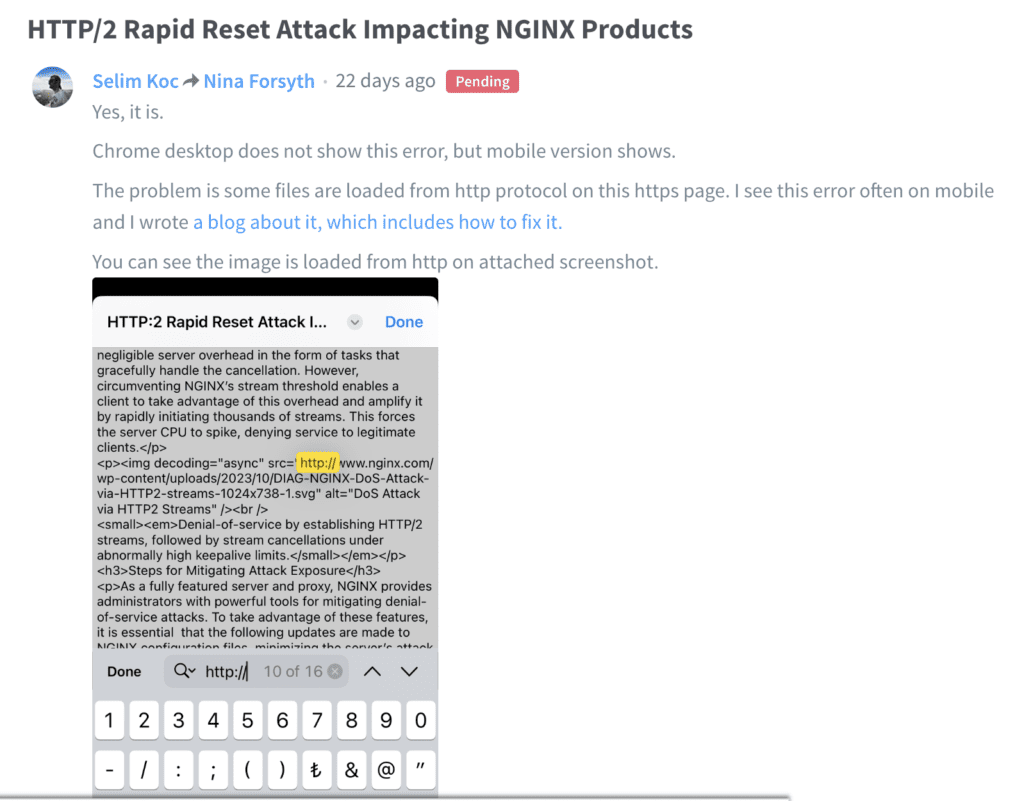
Yes, it is.
Chrome desktop does not show this error, but mobile version shows.
The problem is some files are loaded from http protocol on this https page. I see this error often on mobile and I wrote a blog about it, which includes how to fix it.
You can see the image is loaded from http on attached screenshot.
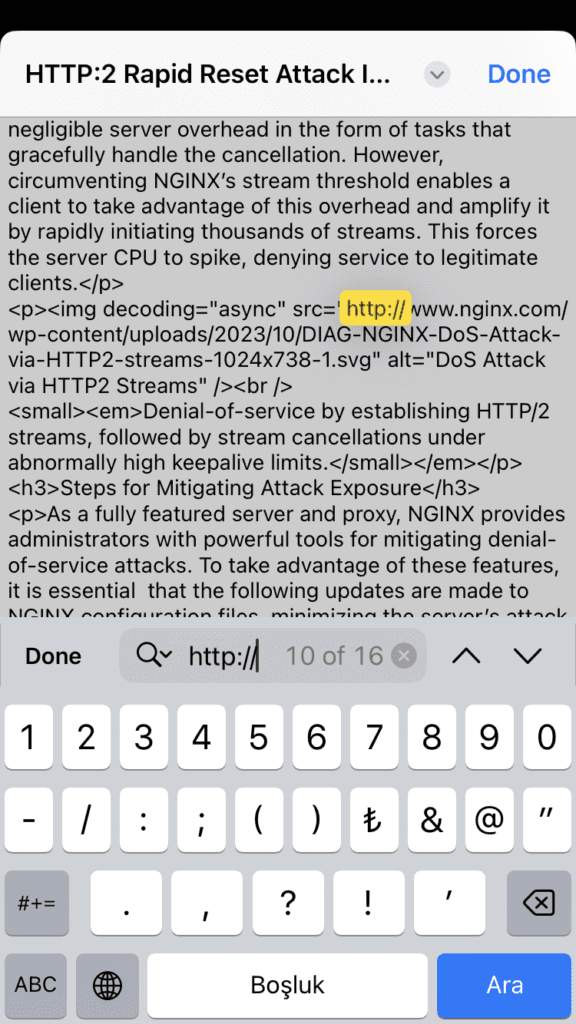
As you are using WordPress for content management, you can change website url from http://nginx.com to https://nginx.com which will solve the problem for future content. For existing content, you need to make search & replace in the database.
I see you also have links to http version of nginx.com in your pages, so you had better to use a search&replace output filter for WordPress, there are already some plugins written for this functionality.